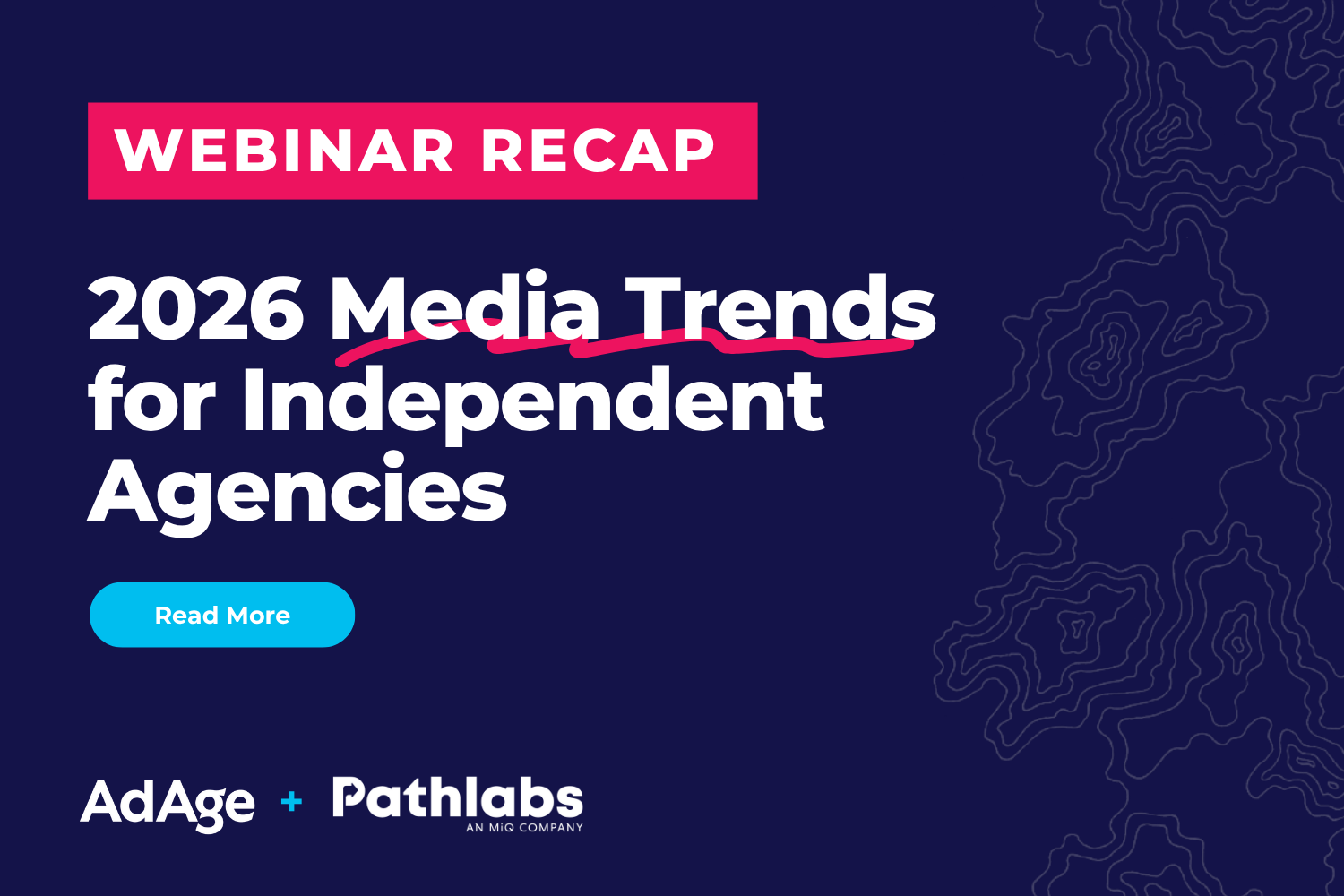UTM Best Practices: A Guide to UTM Tagging and Parameters
| Pathlabs Marketing |
| May 24, 2023 |
Welcome to our comprehensive guide on UTM parameters! These small pieces of text attached to your URLs can assist in tracking website traffic, measuring marketing success, and enabling data-driven decisions.
In this article, we will delve into UTMs and parameters to uncover the immense potential of UTM parameters to enhance your marketing campaigns.
What Are UTMs and UTM Parameters?
UTM stands for urchin tracking modules which are snippets of text appended to the end of a URL, designed to help marketers track, categorize, and attribute their digital traffic. Marketers most often implement UTMs with the help of programmatic platforms, like Google’s Campaign URL Builder.
“At Pathlabs, we utilize UTMs on the majority, if not all, of our campaigns. They serve as the primary method for identifying the source of visitors to our campaigns or advertisements. Without UTMs, it would be significantly more challenging, if not impossible, to track and analyze performance through Google Analytics. While we can still provide performance reports without UTMs, we won’t have access to site metrics.”
For each campaign touchpoint, marketers append UTM parameters to the associated URLs. The parameters can include:
Source (utm_source): Tracks traffic origin (e.g., search engine, social media) like "fb" for a Facebook campaign.
Medium (utm_medium): Describes marketing channels (e.g., email, cpc ad) like "cpc" for a Google Ads campaign.
Campaign (utm_campaign): Differentiates marketing campaigns (e.g., "summer_sale" for a summer promotion).
Term (utm_term): Tracks keywords ONLY in paid search, like "red+shoes" for bidding on "red shoes."
Content (utm_content): Differentiate ad/link variations in a campaign to test different designs, messaging, or placement. Ex: “red_shoes”
Once UTM parameters are added to URLs, marketers promote and distribute these tagged links across various touchpoints of their choice. Users are redirected to a specific landing page when they interact with these touchpoints and click on the UTM-tagged links.
Upon reaching the landing page, Google Analytics records the URL/UTM code responsible for driving the traffic.
“UTMs are a great way to track campaigns, their content, and how users interact with said content. Especially with access to platforms like Google Analytics, marketers can make decisions at a much more granular level.”
UTMs are a practical option for marketers who aim to drive traffic to their landing pages through multiple methods like newsletters, social media, and more.
However, programmatic platforms like Google often struggle to identify these traffic sources accurately, resulting in [none] appearing in the analytics data. By incorporating UTMs at the end of the URLs, Google can more easily identify and provide valuable insights to the marketer regarding the origin of their traffic.
UTMs vs. UTM Parameters
UTM is the general term for code inserted behind a URL to track a webpage's or campaign's performance. UTM parameters are the specific tags regarding the source, medium, content, campaign, and term.
How to Set Up UTMs?
Marketers implement UTMs with programmatic platforms like Google Ads. These platforms have auto-tagging, which takes the work of making custom UTMs off the marketer's plate.
These platforms also allow the marketer to use UTMs as an additional feature, having them manually input their tags in the ‘advanced settings’ sections. Many platforms we use daily, like Facebook Ads Manager and Tiktok Ads Manager allow for UTMs too.
“Some marketers will even take the manual route of adding UTMs to the end of their URLs using Google URL Builder to help ensure that there are no mistakes or errors in the UTM tags.”
Why is UTM Tagging Crucial for Digital Campaigns?
UTM tagging is crucial for digital campaigns for the following reasons:
Accurate Tracking: UTM parameters precisely track website traffic sources, helping marketers identify the most effective marketing channels.
Campaign Attribution: UTM tagging allows marketers to attribute specific marketing campaigns to site events, helping evaluate performance.
Data-Driven Decision Making: UTM tagging provides valuable data-driven decision-making insights, helping marketers optimize campaigns and maximize ROI.
Implementing UTM parameters empowers accurate tracking, campaign attribution, and data-driven decision-making, leading to optimized marketing efforts and improved results.
“The decision to use UTM tags comes at the start of the campaign, when determining goals and KPIs in addition to figuring out the best way to track a user’s journey.”
UTM Best Practices
Naming Uniformity for Data Analysis
Use consistent naming conventions for UTM parameters across campaigns to ensure uniformity and more accessible data analysis in Google Analytics. It is essential to use lowercase letters, dashes, and no spaces. Keep it simple, and ensure the significance of the descriptions is easy to recall.
Accurate Tagging in Ad Platforms
Ensure UTM parameters are correctly tagged in Google Analytics for accurate attribution and tracking.
Regular Tag and Data Review
Review and clean up outdated or redundant UTM parameters to maintain data accuracy and optimize reporting.
Team Education
Educate your marketing team on the purpose and proper usage of UTM parameters to maintain consistency and avoid errors.
Common Mistakes to Avoid
Inconsistent or Poor Organization
Establishing a clear and organized system for managing UTM parameters helps avoid confusion and mistakes. With a standardized naming convention or documentation process, tracking, analyzing, and comparing campaign data becomes easier.
“There are many mistakes I see people make with UTMs, but the one I see the most tends to be putting capital letters into a UTM snippet. This will cause the code to break.”
Overcomplicating Parameter Values
Using excessively long or convoluted values for UTM parameters makes data analysis challenging. Keep the parameter values concise, relevant, and easy to understand, ensuring they provide meaningful insights without unnecessary complexity.
Failure to Regularly Audit and Update Parameters
Neglecting to review and update UTM parameters periodically results in outdated or irrelevant data. Campaign strategies, URLs, or marketing channels may change over time, requiring adjustments to the UTM parameters for accurate tracking and analysis.
By avoiding these common mistakes and implementing best practices, you can ensure that your UTM parameters are organized, accurately implemented, and consistently maintained for effective tracking and analysis of your marketing campaigns.
In Conclusion
UTM tagging and parameters play a crucial role in digital campaigns. By implementing UTM parameters effectively, marketers can optimize their campaigns, maximize ROI, and gain valuable insights into audience behavior. Remember to follow best practices, such as maintaining naming uniformity, regularly reviewing data, and educating your team.
By leveraging the power of UTM tagging, you can take your digital campaigns to the next level and drive success in the ever-evolving digital landscape.