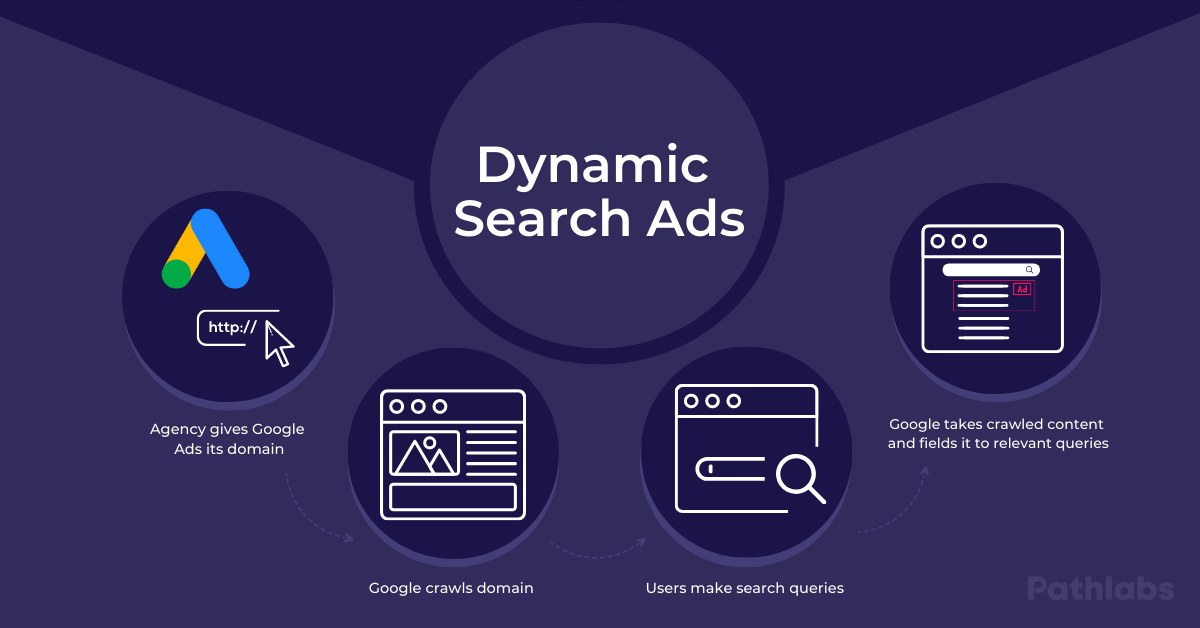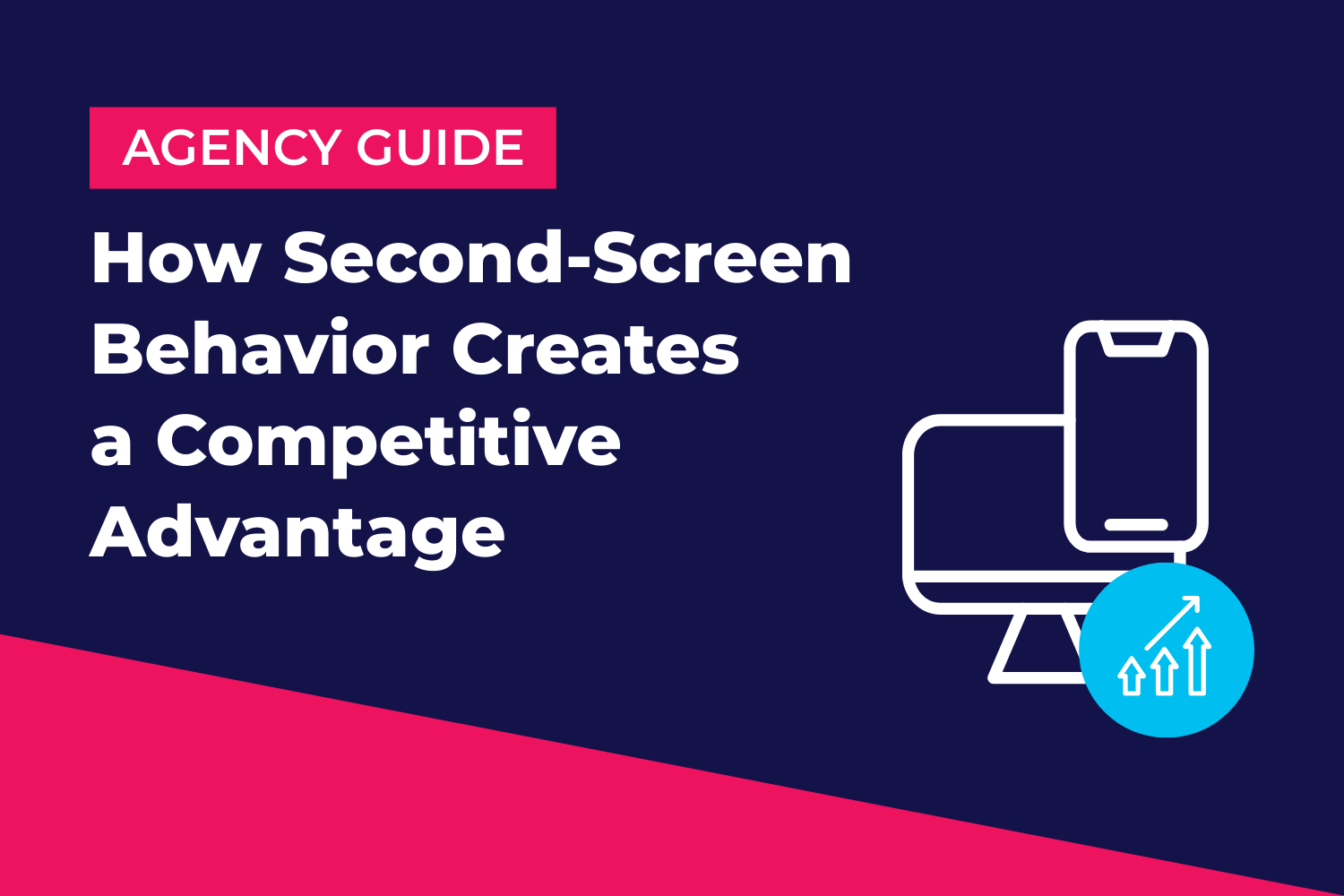Optimizing DSA Campaigns: Dynamic Search Ads Best Practices
Search ads are an excellent opportunity for advertisers to place their content in front of target audiences. However, knowing which search terms to target takes time and effort. This article will review some best practices for dynamic search ads. Need a topic refresher before we dive in? Check out our in-depth blog on DSAs.
What Are Dynamic Search Ads? (DSAs)
Dynamic search ads are automation-generated search ad headlines meant to bring a target audience to a landing page or domain based on the user's search. DSAs are a powerful tool to enhance existing ad campaigns and cast a broader net to customers online.
Google Dynamic Search Ads are the most prominent form of DSAs. In their simplest form, advertisers create DSAs by providing Google with their domain links. Google scans the links for keywords, phrases, and other webpage content.
Based on this content, Google matches it to relevant user search keywords and fields an ad within the user's search results. The ad contains an auto-generated header with info pulled from the advertiser's domain. The only manual task is writing the description.
Let's visualize this process. A Montana Flathead cherry business decides to run DSAs on Google. Google will crawl their domain page and then field this content as ad headlines to relevant Google searches. Google will target precise search queries such as "flathead cherries" or "cherries near me" and general searches such as "fruit farms in Montana."
DSAs allow advertisers to capitalize on their personalized website content and cast a larger net to high-intent Google users.
How Are DSA Campaigns Different From Traditional Campaigns?
There are non-dynamic (traditional) and dynamic search ads in digital marketing. When advertisers run non-dynamic search ads, everything is manual. Advertisers must manually optimize their content to identify relevant keywords for bidding. This is a lot of work and limits the search ad's success to the knowledge and research of the advertiser.
Dynamic search ads eliminate these tedious and traditional search ad tasks. Instead, the advertiser simply plugs their domain and info into Google Ads. Then, Google does the heavy lifting by crawling the domain, identifying relevant terms, creating ad headlines, and fielding it to target users.
DSAs rely on machine learning and predictive analysis to target appropriate users. The goal is to reach users with the most potential to convert.
DSAs can still field headlines to search terms not included in their original domain content. If the target user doesn't search the matching keywords, they will still have a chance of seeing the DSA. Google itself refers to DSAs as the "catch-all" method for websites, filling in the blanks for missing keywords or content.
By targeting precise and related search terms, advertisers can dip into more extensive networks by targeting customers who are more challenging to reach with non-dynamic search ads.
How to Set up Dynamic Search Ads
Advertisers can set up DSAs in minutes using Google Ad's step-by-step process. The setup consists of two phases:
Phase 1
Before opening Google Ads and setting up the DSA campaign, the advertiser must fine-tune the SEO language on its domain. Giving the DSA bots quality content to scan.
Next, advertisers need to decide the following:
Target audience categories
Campaign objectives
Campaign length
Campaign budget
The bid price range that the advertiser is willing to pay
Phase 2
For phase two, the advertiser sets up DSAs within Google Ads:
Go to Google Ads
Create a search campaign as usual, plugging in the vital info that Google prompts, including budget, objectives, results, locations, etc.
After setting up the campaign, create a new ad group and use the toggle to select "dynamic" as the ad group type.
Within DSA set up, plug in the domain, the target link, and the targeting source (the part of the webpage to analyze).
Options include indexing (crawling) the whole website, the website feed, or both.
Next, select ad targets (the search keywords to trigger DSAs).
Google will recommend categories based on the domain provided. This process can use ad groups, allowing different versions of the ad to exist.
Input two versions of the ad body text. Google will generate the headline automatically.
Lastly, review the campaign, and activate it.
How to Optimize DSA Campaigns
To optimize DSA campaigns, the advertiser should take a scientific approach.
Develop a hypothesis. In this case, the hypothesis is the info plugged into Google (domain and target audience information). Then, press "go" on your experiment by activating the campaign.
Once the experiment is complete, the advertiser must observe and modify the results accordingly. Does the bid price need to change? Maybe the target audience? Perhaps we need to add exclusions or different keywords?
Then, the process repeats. It is a learning process, and Google's high-tech ad technology helps the advertiser move in the right direction.
Adding DSA Exclusions
Some advertisers want the DSA bot to pull from a particular webpage instead of an entire domain. For example, an electronics company may wish only to highlight one product.
Exclusions allow advertisers to exclude specific web pages from being crawled. Selecting a particular page to be excluded means that no content from that given website will be matched to relevant search queries.
Setting up exclusions is simple. Go into the platform, enter the Dynamic Ad Targets section, choose the campaign, and set the exclusion rules.
Adding Negative Keywords
As advertisers review their DSA campaign insights, they may find that Google is fielding ads to specific keywords that fail to result in a conversion. For example, if a local deli specializes in high-end products, they may identify that Google is fielding ads for the key term: "grocery stores". The deli wants to avoid this because it confounds the business brand and customer expectations.
Negative keywords solve this problem. This Google Ads feature allows the advertiser to select keywords that Google should ignore for the campaign.
In the case of the deli, they can select "grocery stores" as a negative keyword, so when users search this term, a DSA connected to the deli webpage will not appear.
Negative keywords come in three formats. Broad match, phrase match, and exact match. To explain, we will use the deli example:
Broad match excludes any search query that contains both "grocery" or "store" in any sequence or iteration with additional keywords.
Phrase match excludes any search query containing the phrase "grocery store" with additional keywords.
Exact match only excludes search queries with "grocery store" and no additional keywords.
Please note that negative keyword match formats don't work perfectly, and ads may still be fielded to impertinent keywords. However, by putting in the work, advertisers reduce the chance of incorrect DSA placements.
Similar to exclusions, setting up negative keywords in Google Ads is simple. Navigate to the keywords and targeting options, then edit negative keywords.
Dynamic Search Ads Best Practices
Campaigns Should Use DSAs as a Complementary Layer.
Although DSAs push more users across the finish line in the customer journey, this shouldn't be a stand-alone method. Advertisers shouldn't use DSAs to save time or serve as a copout but rather integrate them with other forms such as display, DOOH, audio, video, native, etc.
Don't Overbid.
Since DSAs should only complement an already-in-progress campaign, advertisers shouldn't pay high bid prices on DSAs. Paying a CPC of $8 isn't worth it, especially in addition to other campaign costs. However, spending a dollar or less on the bid price can effectively broaden user traffic.
Consider Using Smart Bidding and Bidding Adjustment.
To optimize DSA bids, advertisers can use smart bidding or bidding adjustment features in their Google Ad campaigns.
Smart bidding relies on real-time bidding, allowing AI and machine learning technology to bid on keywords. This technology relies on predictive models. Therefore, it will calculate a specific bid based on the likelihood the user clicks on the DSA. The higher probability, the higher the bid price. This helps the advertiser implement an optimal bid almost every time.
Adjusted bidding is another excellent feature that allows advertisers to manually change how much they bid on a specific user. For example, if they wanted to place a higher bid on users of a particular age group, gender, or region, they could adjust this within Google Ads.
Keep Categories Broad.
It is best to keep your target audience relatively broad when starting out. Doing so provides data on which categories offer the best ROI, where to narrow targeting, and which areas to increase ad spend.
Optimize Webpage Language.
DSAs are less effective when webpages use vague language.
Before posting a webpage, have a few people review it. The copy should include crucial SEO terms but in a reasonable amount. It should embody common, natural language that users would type into Google while also being descriptive and concise.
Keep Pertinent Webpage Content Up-To-Date.
Once the webpage language is optimized, the advertiser should update it only when necessary. Constantly changing the platform's language and contents can result in less accuracy when fielding DSAs.
In addition, Google Ads will take the content from the advertiser's webpage, whether or not it is up to date.
Use Negative Keywords and Exclusions.
Negative keywords and exclusions increase your campaign's precision. Negative keywords block specific keywords from receiving a DSA, while exclusions identify web pages from which to pull the info.
How to Assess the Performance of a DSA Campaign
Evaluate DSAs like any other search campaign. Take Google insights into account. Some of the best data will come from conversion rates.
Advertisers should hone in on hard conversion rates. Complex conversions, in this case, can be identified as solid leads.
By looking at the key terms users search, what headlines pull them in, and what got them across the finish line to convert, advertisers can paint a picture of their campaign success.
In Conclusion…
DSAs drive high-intent traffic to web pages. At Pathlabs, we have had great success with dynamic search ads and highly recommend implementing them into your media plans if you are looking for ways to scale your paid search campaigns.
Curious about the advantages of working with a media execution partner? Reach out to Pathlabs to discover how we can become an extension of your team.